Your Cart is Empty
Free Shipping | Lifetime Warranty | MADE IN USA


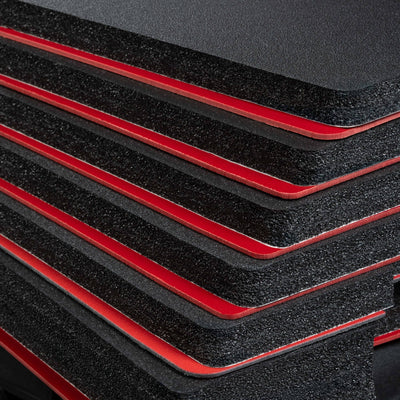




1535D-0060
Sold Out
Turn your Pelican 1535 Air carry-on case (not included) into a mobile tool case with wheels using our DIY foam set.
Includes the following:
All foam and ABS plastic is die cut to fit the case. Comes with rounded corners, hand hole cutouts, and wheel cutouts. (The case has a draft from bottom to top, so the foam may be a little looser as it gets closer to the top of the case).